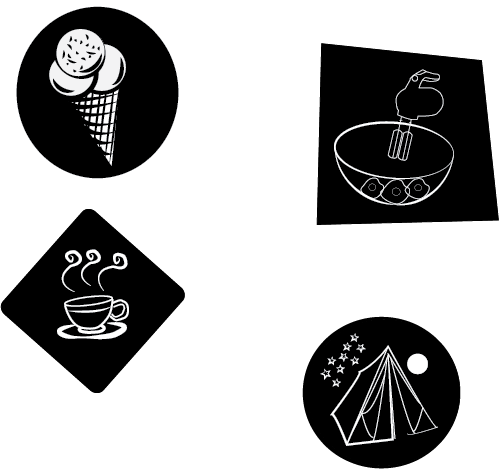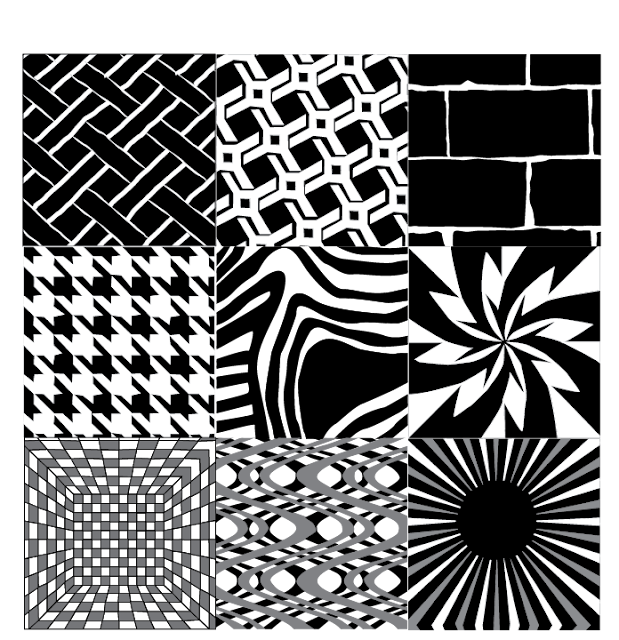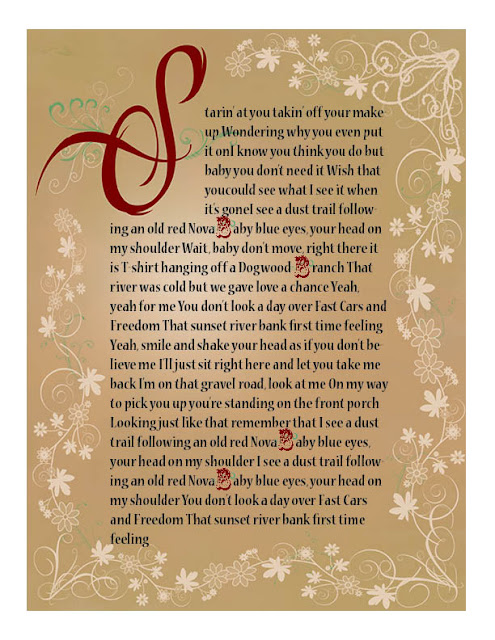Assignment #1 Icons
The goal for this assignment was to create four icons that represent something. For these icons, I used the program, Illustrator. Overall, I am happy with the result of my icons, but I wish they had a little more variety.
Assignment #2 Texture Grid
The purpose for this assignment was mainly to get used to using the pen tool to create different lines, shapes, and curves. The top three squares are mainly focused on texture. the middle three squares are focused on texture as well as space, and the bottom three squares are focused on the use of texture, space, and value. I enjoyed this assignment and I think i did a pretty good job at using the pen tool!
Assignment #3 Color Wheel
The purpose of this assignment was to create a color wheel using two different objects that related to each other. This assignment was created using illustrator. I made feathers for the outside of the color wheel and ink bottles for the inside.
Assignment #4 Pop Art
The purpose of this assignment was to create pop art using a portrait of myself that utilize four different color schemes. The color schemes are monochromatic, analogous, split analogous, and complementary. This assignment was created using photoshop.
Assignment #5 Mosaic
The purpose of this assignment was to use multiple small images to create the picture of one large image. I used small images of different sunsets to make a big picture of a sunset with a sail boat. This assignment was created using photoshop.
Assignment #6 Stephen Kroninger
The purpose of this assignment was to copy Stephen Kroninger's style of art by using other images to create a page to belong in the book "If I Crossed the Road." I made a scene in Central Park in New York City during Christmas time. I used balls of yarn to create the snowman, raisins for its eyes, cotton balls as snow, cake as presents, a cookie tree as a christmas tree etc. This assignment was created using Photoshop.
Assignment #7
The purpose of this assignment was to crop a picture of myself into a group picture. For this assignment, photoshop was used. While using layer masks to crop the picture of myself, I also used a softer brush than I used in assignment 6 to make it seem like i fit into the picture. This assignment was created using Photoshop.
Assignment #8 Typography
The purpose of this assignment was to use text to create an image. I created a guitar using the word, "music." I liked this assignment a lot! Although it was very time consuming and frustrating at times, it really made me be creative and thing outside the box. Overall, I am happy with the finished product. This assignment was created using Illustrator.
Assignment #9
The purpose of this assignment was to use one uppercase letter, one lowercase letter, and one number in each square. The squares all have different techniques and unity patterns. I also used different types of fonts to create each square. I think this assignment was fun, but I probably could have done a little better on it. This assignment was created using Illustrator.
Assignment #11
This assignment was to create a picture with a textured background, a photo, and text. I chose the song "You Gonna Fly" by Keith Urban. I put the lyrics on the sky background of the picture and then but a piece of the lyrics saying "you're gonna fly with me" in white in the darker area of the photo. I liked this assignment. It was fun and interesting to create. This assignment was made using Photoshop.
Assignment #12
This assignment was very fun. The task was to take pictures in nature or natural objects of all the letters of the alphabet. Once i had the pictures, I used photoshop to change them all to grayscale and adjusted the levels and curves to get the brightness the way i wanted. Then I arranged them on the page so they looked good. I enjoyed this assignment and am very happy with the outcome.
Assignment #13 Exquisite Corpse
For this assignment, I was assigned to make the head for a three piece exquisite corpse. I used Tigger from Winnie the Pooh as an inspiration. I created him with different objects such as a tennis ball for the fur, a button for the nose, an orange for the top of the face, and red velvet cake for the mouth. I like the finished product of this assignment! It was fun to work with other people and see how our ideas came together as one. This assignment was created using Photoshop and InDesign.
Assignment #14 Sports Photographer
Assignment #17 Combination Mark
For this assignment, I used Illustrator to create a combination mark/logo design for the company, Three Tree Landscape.
Assignment #19 Stationary Package
For this assignment, I had to pick a business to create a logo, business card, letterhead, and an envelope for. I chose Azul Salon and Spa. The logo is the hair dryer with the name under it. Above is the business card. The other pieces have the same logo and black background on them. For this assignment, I used Illustrator and InDesign.
Assignment #20 Social Issue Logo Poster
For this assignment, I chose to do animal abuse as my social issue. I made a dog using Photoshop and the logo (red paw print) using Illustrator. I then put it all together and added text in InDesign. I think this assignment turned out really well and am happy with the outcome!!
Assignment #6 Stephen Kroninger
The purpose of this assignment was to copy Stephen Kroninger's style of art by using other images to create a page to belong in the book "If I Crossed the Road." I made a scene in Central Park in New York City during Christmas time. I used balls of yarn to create the snowman, raisins for its eyes, cotton balls as snow, cake as presents, a cookie tree as a christmas tree etc. This assignment was created using Photoshop.
Assignment #7
The purpose of this assignment was to crop a picture of myself into a group picture. For this assignment, photoshop was used. While using layer masks to crop the picture of myself, I also used a softer brush than I used in assignment 6 to make it seem like i fit into the picture. This assignment was created using Photoshop.
Assignment #8 Typography
The purpose of this assignment was to use text to create an image. I created a guitar using the word, "music." I liked this assignment a lot! Although it was very time consuming and frustrating at times, it really made me be creative and thing outside the box. Overall, I am happy with the finished product. This assignment was created using Illustrator.
Assignment #9
The purpose of this assignment was to use one uppercase letter, one lowercase letter, and one number in each square. The squares all have different techniques and unity patterns. I also used different types of fonts to create each square. I think this assignment was fun, but I probably could have done a little better on it. This assignment was created using Illustrator.
Assignment #11
This assignment was to create a picture with a textured background, a photo, and text. I chose the song "You Gonna Fly" by Keith Urban. I put the lyrics on the sky background of the picture and then but a piece of the lyrics saying "you're gonna fly with me" in white in the darker area of the photo. I liked this assignment. It was fun and interesting to create. This assignment was made using Photoshop.
Assignment #12
This assignment was very fun. The task was to take pictures in nature or natural objects of all the letters of the alphabet. Once i had the pictures, I used photoshop to change them all to grayscale and adjusted the levels and curves to get the brightness the way i wanted. Then I arranged them on the page so they looked good. I enjoyed this assignment and am very happy with the outcome.
Assignment #13 Exquisite Corpse
For this assignment, I was assigned to make the head for a three piece exquisite corpse. I used Tigger from Winnie the Pooh as an inspiration. I created him with different objects such as a tennis ball for the fur, a button for the nose, an orange for the top of the face, and red velvet cake for the mouth. I like the finished product of this assignment! It was fun to work with other people and see how our ideas came together as one. This assignment was created using Photoshop and InDesign.
Assignment #14 Sports Photographer
For this assignment, I was given a career and I had to make a career poster for it including certain descriptions and requirements for the job. I used the Z-Pattern in my design to help the viewer flow through the pictures and words easily. For this assignment, I used Photoshop to create the visuals and InDesign to create the text. I also used Illustrator to create the outlines of the people with the pen tool.
Assignment #15 Illuminated Manuscript
For this assignment, I had to create my own illuminated manuscript. I used different brushes in photoshop to create the little details for this project. At the end, I put all the pieces together and added the red letters throughout the text to make it interesting. I used Photoshop to create the illuminations for this assignment, and InDesign to add the text.
For this assignment, I had to create my own illuminated manuscript. I used different brushes in photoshop to create the little details for this project. At the end, I put all the pieces together and added the red letters throughout the text to make it interesting. I used Photoshop to create the illuminations for this assignment, and InDesign to add the text.
Assignment #16 History
For this assignment I had to make a visual using all of the history that I collected during the podcasts. I could have used a bit more information in it, but I think it turned out pretty good. For this assignment, I used Photoshop, Illustrator, and InDesign to add the text.
Assignment #17 Combination Mark
For this assignment, I used Illustrator to create a combination mark/logo design for the company, Three Tree Landscape.
Assignment #18 Wordmark
For this assignment, I used Illustrator to create a wordmark/logo for the brand names, "Mimi's Flower Shoppe" and "St. Henri Hotel."
Assignment #19 Stationary Package
For this assignment, I had to pick a business to create a logo, business card, letterhead, and an envelope for. I chose Azul Salon and Spa. The logo is the hair dryer with the name under it. Above is the business card. The other pieces have the same logo and black background on them. For this assignment, I used Illustrator and InDesign.
Assignment #20 Social Issue Logo Poster
For this assignment, I chose to do animal abuse as my social issue. I made a dog using Photoshop and the logo (red paw print) using Illustrator. I then put it all together and added text in InDesign. I think this assignment turned out really well and am happy with the outcome!!